¶ Partyfinder
The partyfinder, though sometimes bugged, is a very powerfull tool. It allows you to join a party without an invite by the partyleader. This way you can always hop in regardles if the partyleader is in combat or not.
¶ Where to find the partyfinder?
It is quite simple:
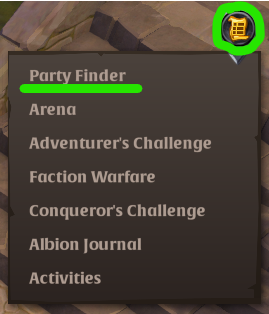
On PC you have the open scroll icon at the top. Click on it and then on Party Finder and then you see the overview.
¶ Joining a party
Dignity Of War uses customizable content pings. We always set up a party for our content with a screenshot of the partyfinder.
It will always look similar to this:

¶ Switching to the right tab
You will have to now manually switch to the tab that is between Search... and Min. IP: and select the same activity as in the screenshot in Discord.
¶ Joining the Party
All you need to do now is click the + and you successfully joined the party.

¶ Creating a party
For people who want to create their own parties, you will have a lot of options to set them up.
You follow your way to the party finder as mentioned above but then you click on the second tab on the right.
Your screen should look like this.
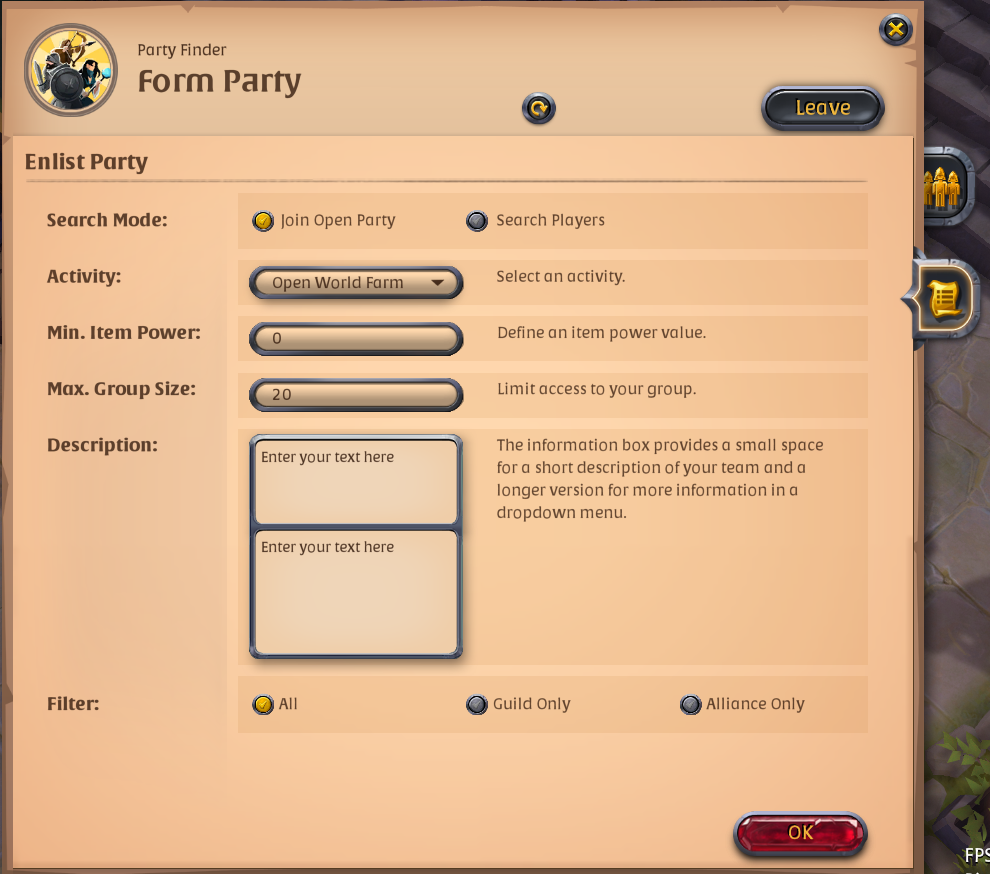
¶ Searchmode
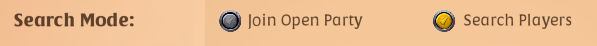
To start your party, you need to swith to Seach Players. This way people can find your part after you created it.
¶ Activity
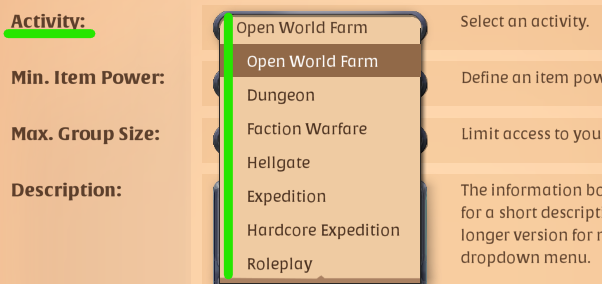
You can choose from the activities above. Each one has its own category and we have a ping for almost everyone.
¶ Min. Item Power

The number you set here, will determine if players can see your party or not. People who have not the required itempower equipted, will not see the party in the finder.
¶ Max. Group Size:
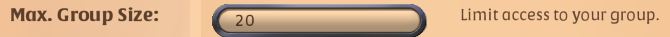
You can set up the maximum group size for your content. Once this number is reached, the party will lock and no longer be found in the finder.
This is especially useful for content like Hellgates or Hardcore Expeditions. First to join, will get the spot.
¶ Description
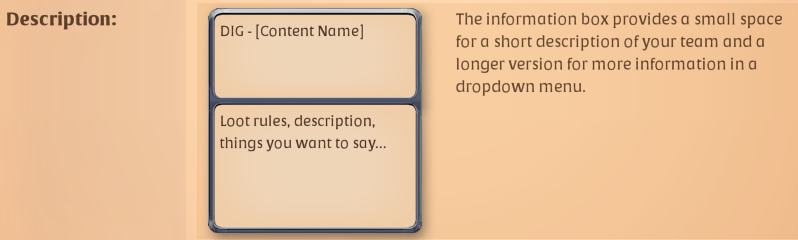
Here you can set up the name (upper field) and additional information (lower field) for your party.
We in Dignity Of War always mark our parties with DIG - [Content]. This way the parties are easier to be found in the finder.
¶ Restriction

Restriction limits on who can see the party:
- All - everyone can see and join the party
- Guild Only - Only members of the same guild can see and join the party
- Alliance - Only members of the same alliance can see and join the party (good for ZvZ)
¶ Auto Accept
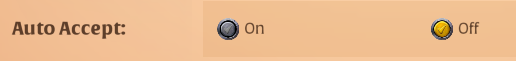
Further above, we explaind in joining, that a person who wants to join the party, will have to click on the + in the finder.
With this setting you can adjust if you want to have a join request or an instant join.
Within the guild we always set auto accept on.
To finish the setup, click on OK.
¶ Examples for partysetups:
Example for Faction Warfare:
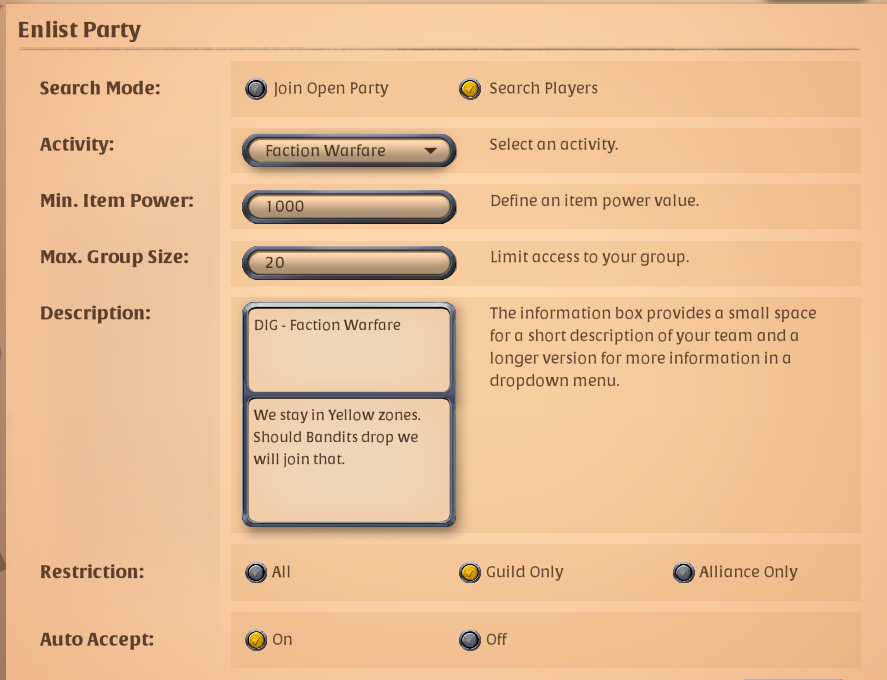
Example for Blackzone Dungoneering:
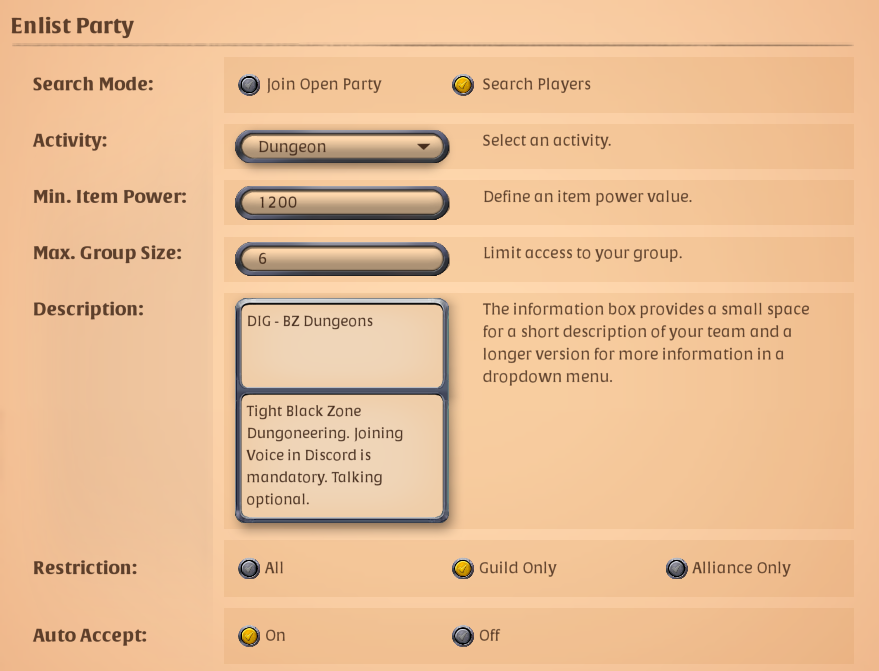
¶ Information for the Partyleader
As a partyleader, the party finder can be a valuable tool in terms of information.

- Players - How many players are in your party out of the maximum you set.
- Avg. IP - Average IP of your party
- Roles - Number of DPS, Tanks and Healers you have in your party. Carefull: Support will not be counted)
¶ Player list
The player list has some very usefull trick.
Lets start with the i next to each players name: By clicking it you can check the stats and whisper this player.
Second colum is the IP, that shows the IP of the gear equipted. By clicking on the IP you can inspect the player regardless of location.
Normaly you can only inspect players gear when in the same zone. The party leader can inspect them where ever they are in the game.
Last colum you see which role the player has. Helps you with adjusting the players gear and composition.