¶ Raidhelper
Raidhelper is a bot, that help us organize various events in the community.
For universal events, like community events or simple yes / maybe / no signups, the process is easy.
But Albion has some special rules considerung their events.
¶ Rules for Albion Online
- Sign up as the role you want to play. If you sign up as any, the event host will decide for you.
- If you are late, let us know in the thread how much you will be late if you know it.
- Use tentative (if you don't know yet) and abscent (if you won't participate) to show you have read the event. This helps us to judge the interest in the events.
¶ Event information
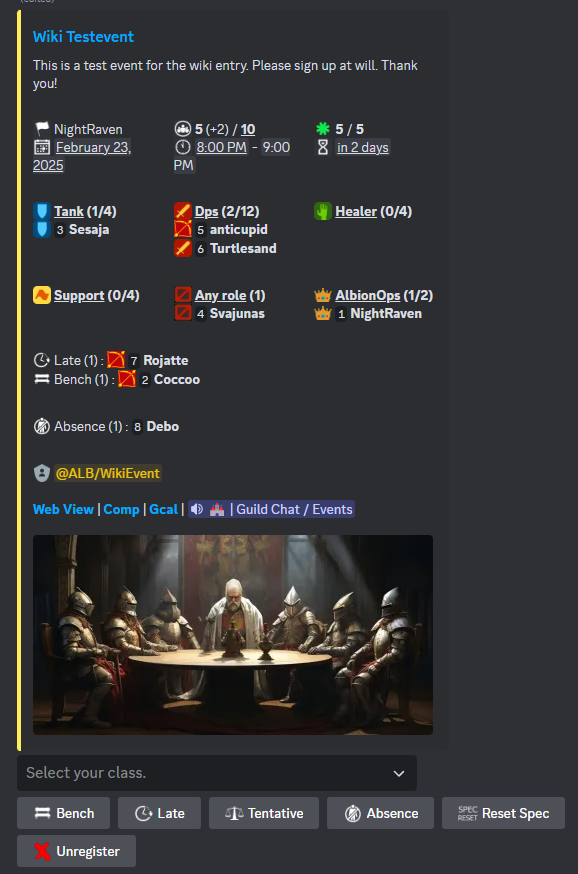
¶ Event Name
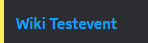
Simple as it is, the name of the event.
¶ Information
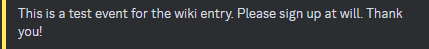
Here the event hosts will put in special requirements for all the events and describe what is going to happen.
¶ Date infopanel
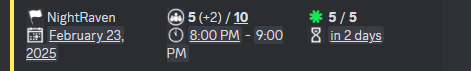
Here you can find the following informations:
¶ Event leader
You will see the event leader
¶ Number of signed up players
This number represents 2 things: Number of players signed up in total and sometimes a maximum number of players that can sign up. Overflow will be benched. (See further down what that means)
¶ Number of minimum players
Some events need a minimum amount of players. If the number is not reached, the event will be canceled.
¶ Date, Time and countdown
The exact date, time and duration in your local timezone and a countdown to it.
¶ Signups

Here you will see all the different player who signed up and to what roles the chose. You also see who is benched, tentative and absent.
¶ Subdetails
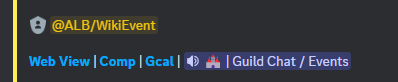
¶ Temporarly role in discord
Most events give you a temporarly role from the time you sign up until its end. This way the event host can ping all signed up, benched and tentative players in case of a change or massing.
¶ Location
This tells you, in which voice channel the event will happen. Clicking on it will automatically connect you to that channel.
¶ Signing up - how does it work?
Most of the events in Albion will have a special signup method with additional special signups for DPS and Support.
¶ Step 1 - Select your class
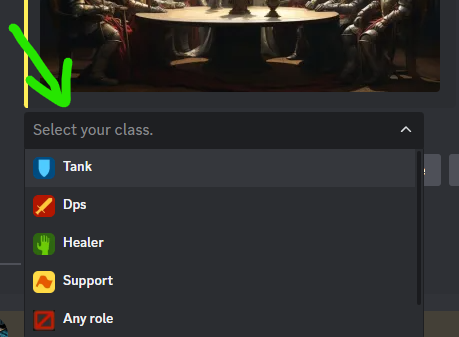
Select the class you want to play. You can choose between:
- Tank - offensive and defensive or dungeonleader
- DPS - we differentiate between long range (RDPS) and close range (CDPS)
- Healer - no matter if holy or nature, you heal.
- Support - Arcanes and some shapeshifters count as supportiv. Scouts also fall into this category.
- Any - You can play anything needed.
¶ Step 2 - Specials
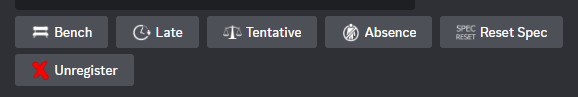
There are a few options you can now choose from:
¶ Benched
Click on this if you would act as a filler. Means if the team is full, you do something else. If needed you join.
There are also other ways to be benched:
- You have signed up for a role that was limited.
- The maximum amount of attendies has been reached.
- The event host can bench you manually
¶ Late
Sometimes you can't be there on time. Click on late and let us know in the thread how many minutes you'd be late.
¶ Tentative
Click this if you are not sure if you can make it. Once you know, please make sure you either sign up or click the next one...
¶ Abscent
If you don't have time for the event.
¶ Reset Spec
Currently not being used, as we don't use specs in our custom events.
¶ The event thread
All events will be created with a thread. You should always check it.
Please add the following informations there if you need to:
¶ Composition
Sometimes the event host can set up teams in advance. They post these setups in the thread.

¶ Any players
It helps a lot if the event host knows, what weapons you'd like to play. Just let us know what your mood is, if you are in one.
An example for an any signup could look like this:
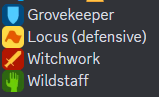
¶ Latecomers
You are late? Let us know how many minutes.
¶ Discussions
Sometimes events are more open and what will be done is discussed there.