¶ In Game Chat Customization
This guide will help you to set up the in game chat, so you won't get flooded with messages.
¶ Why set up your in game chat?
That is quite easy. The basic settings are overcrowded and you can easily miss out on chat within the guild or massing call to arms.
¶ Getting to the settings
On the top right is the settings button, click on it and then on Game Settings
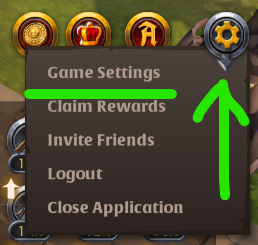
Then click on Social and you will see the custom chat options (orange mark)
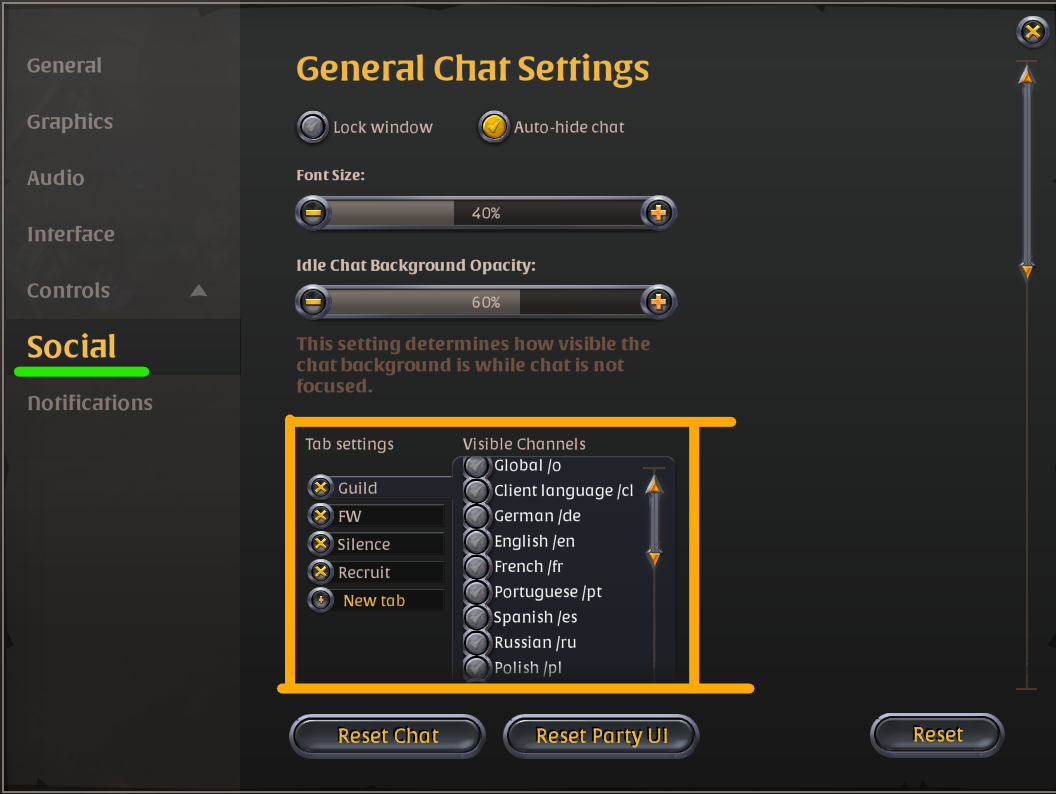
You click on new Tab and enter a name
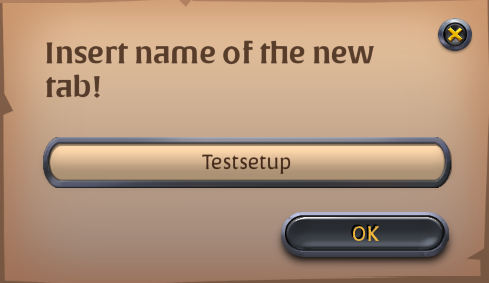
Once you hit OK, you will be able to set checkmarks on what channels the tab should display you. Make sure that the channel you wish to edit is highlighted (green mark). Then click the checkmarks of all the things you want to see for the tab.

You can edit the tabs afterwards to either add or remove channels from a tab.
The top Tab is the one that will automatically be active if you join the game.
¶ Recommended Setups
The following is a list of suggested tabs with names and the channels you should check. Consider everything else turned off.
¶ Fist Tab: Guild
- Guild /g
- Alliance /a
- Party /p
- Whispers /w
Optional: - Say /s
- System
¶ FW (Faction Warfare)
- Faction /f
- Faction local /fl
- Whisper /w
- Say /s
More setup recommendations might come over time.